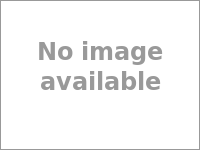Anycast
is a wireless display receiver mirroring device with 1080P HD resolution. Users can easily cast videos or games from a device to a big screen without switching mirroring modes. Anycast supports multi-OS mirroring which including Windows, Mac, Android, and iOS. Free firmware is provided to compatible with up-to-date devices. With this Wireless display adapter, you can mirror or stream your mobile device to your TV/projector/monitor wirelessly. Share videos, photos, movies to big screen easily. Make your TV a smart TV.
How to install and set up Anycast M4 Plus on Android device
Step 1:
Take out the Anycast M4 Plus and accessories from the package
Step 2:
Connect the donle to power by using either a power adaptor (with a Micro USB plug) or the included USB power adaptor.
Step 3:
Plug Anycast M4 Plus into the HDMI port of your TV or projector.
Step 4:
Turn on your TV, and find the "source" button on your TV remote.
Step 5:
Click "HDMI".
Step 6:
Press the FN button to enter in the Miracast mode.
Miracast: for Android(PSK:xxxxxxxx, the numbers "xxxxxxxx" is the password)
Step 7:
Go to phone settings and find the wireless display.
Step 8:
Then the SSID will automatically searched by your phone. Click it and connect.
Step 9:
Now the screen mirroring in successful.
Notice:
Android device Must support Miracast
How to set up Anycast M4 Plus on iPhone/ iPad/MacBook?
The first 5 steps is the same as the steps of Android device setup. After your finish the above five steps, now following the next steps.
Step 1:
Press the FN button to enter in the DLAN mode.
Mode: DLNA, PSK:xxxxxxxx, the numbers "xxxxxxxx" is the password
Step 2:
Go to the setting of your iPhone/iPad/ MacBook.
Step 3:
Click WLAN, and connect to the WiFi named like "Anycast-xxxxx".
Step 4:
Inpu the password, PSK and the numbers show in the TV screen.
Step 5:
Open the web brower of your iPhone/iPad/ MacBook, like Safari or Chrome.
Step 6:
Input the IP: 192.168.203.1.
Step 7:
Click the first option "Internet", then you can find your home’s WiFi and please connect it.
Step 8:
Input the password of your home’s WiFi router.
Step 9:
Go back to setting of your iPhone/iPad/ MacBook. In the WLAN, please click the WiFi named like "Anycast-xxxxx" again.
Step 10:
Slide upward from the bottom of iPhone/iPad to display the hidden menu, please click "Airplay Mirroring".
How to set up Anycast M4 Plus on Window 10?
For Windows, Please check the Compatibility, GO to
www.intel.com
& Search 000021494
If Windows PC/Laptop/Tablet does not have the Inter WIDI feature, please use the third-party
Software "AirParrot" to connect.
The first 5 steps is the same as the steps of Android device setup. After your finish the above five steps, now following the next steps.
S
tep 1:
Press the FN button to enter in the Miracast mode
S
tep 2:
Launch the "Windows Start Menu > Settings>Connect devices> Add a printer or scanner"
Step 3:
Search for Anycast.
Step 4:
Select "Anycast" to start mirror.
You can set the Default Booting Mode in AirSetup, here is how:
Step 1:
Press Fn button to enter in DLNA mode.
Step 2:
In Wi-Fi of Android/iOS, connect to "Anycast-xxxxxx", (PSK: xxxxxxxx, the numbers "xxxxxxxx" is the password9.
Step 3:
After connected, open the web browser of your iOS/Android (like Safari or Chrome), input the IP: "192.168.203.1", you can set the default booting mode by clicking the option "Default Mode".
Step 4:
Default Booting Mode can be switched to selected.
You may also want to read:
| Product | Price | Shipping* | Action |
|---|---|---|---|
 AnyCast M4 Plus WiFi Wireless Display Dongle Receiver Airplay Miracast HDMI TV 1080PSold by: istorecart @istorecart Price update: 2 years, 12 months ago |
NPR 1,300.00
Available
|
No information |
Visit Store |
* Shipping prices are only estimates and depend on your location. Please contact respective sellers for details.
AnyCast M4 Plus WiFi Wireless Display Dongle Receiver Airplay Miracast HDMI TV 1080P
NPR
1,300.00
NPR 2,200.00
Sold by: istorecart @istorecart
Price update: 2 years, 12 months ago
- Shipping : No information
Similar Products For You

Anycast M9 Plus Hd Wifi Display Dongle Receiver 1080P Hdmi Tv Dlna Airplay Mira…
NPR
2,500.0
1 offer

Anycast M9 Plus Hd Wifi Display Dongle Receiver 1080P Hdmi Tv Dlna Airplay Mira…
NPR
2,450.0
1 offer

Anycast M9 Plus Hd Wifi Display Dongle Receiver 1080P Hdmi Tv Dlna Airplay Mira…
NPR
1,800.0
1 offer

AnyCast M4 Plus Miracast 1080P Wifi HDMI Display Receiver DLNA TV Airplay for S…
NPR
1,399.0
2 offers

Anycast M4 Plus Miracast 1080P Wifi Hdmi Display Receiver Dlna Tv Airplay For S…
NPR
2,500.0
1 offer

AnyCast M4 Plus/WiFi Display Dongle Receiver 1080P HDMI Media Video Streamer TV…
NPR
1,389.0
5 offers